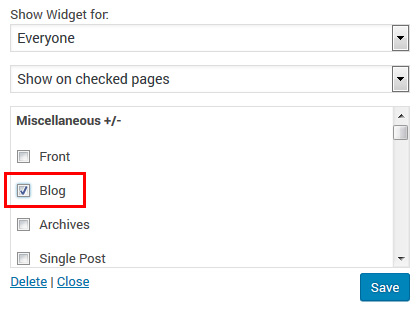How to hide or show specific Widget in different pages in your WordPress site
If you are using WordPress, you will have limitation in displaying different widgets in different pages or post. For example, you may want to show 'Sidebar 1' in About page and wanted to hide in Contact page, and you wanted to show 'Sidebar 2' in Contact page. By default WordPress doesn't have an option to do this.
To solve this problem I came a cross a beautiful widget called 'Display Widgets'. You can download here.
Once you installed and created new (any) Widget, you will see below screenshot...
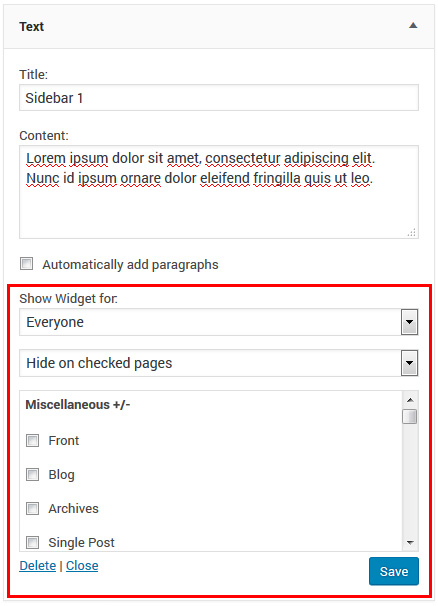
You can choose either to Hide or Show for the widget.
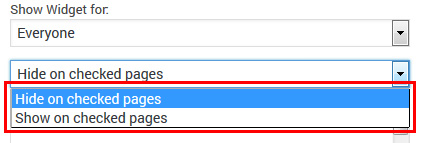
In below screenshot I choose 'Show on checked page', so all the ticked pages/post will have Sidebar 1 widget.