Oxygen Builder Search and Search Button custom
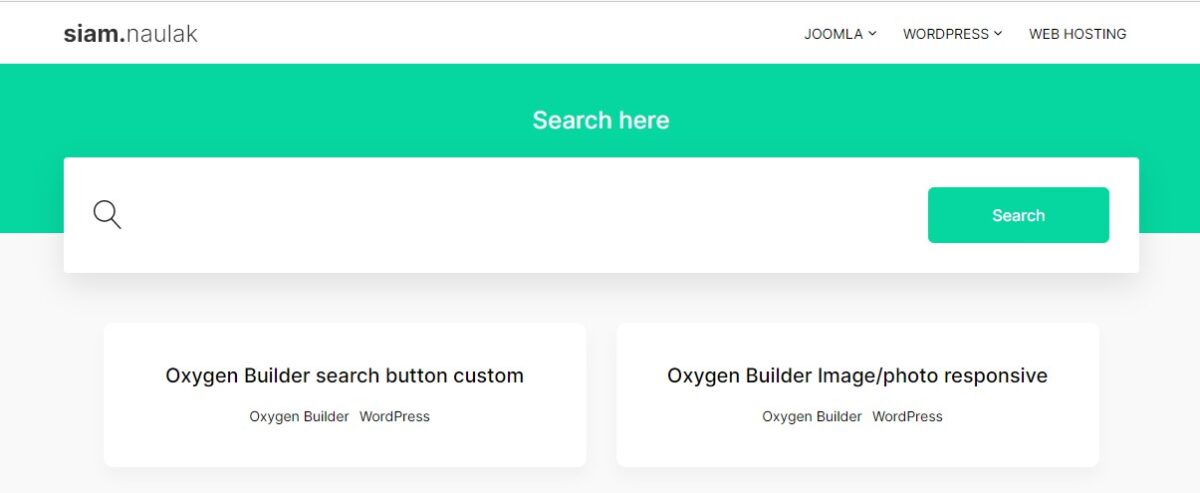
To custom search as shown above, insert below css in your custom.css file
#searchform > div {
display: flex;
flex-direction: row;
align-items: center;
justify-content: space-around;
}
#s {
border: 0px solid #ddd;
width: 100%;
margin-right: 5px;
}
.oxy-search-form input {
padding: 9px;
font-family: 'Inter';
background: #fff;
}
#searchform input[type="submit"] {
font-family: 'Inter';
color: rgb(255,255,255);
font-size: 14px;
line-height: 20px;
font-weight: 500;
padding: 10px 20px;
border-radius: 3px;
outline: none;
cursor: pointer;
border: none;
background: color(15);
}
input[type=text]:focus, input[type=text]:hover {
outline: none !important;
border: 0px solid color(13)!important;
border-radius: 3px;
background: color(14);
}
#searchform input[type="submit"]:hover {
background: color(11);
/*transform: scale(1.05,1.05);*/
}