How to backup your WordPress site using All-in-One WP Migration
1. Login to your Admin Dashboard
2. Click All-in-One WP Migration
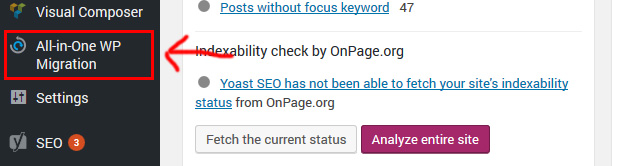
3. Click Export To

4. Click File
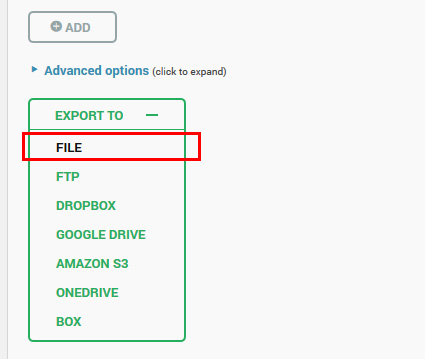
5. A pop will appear and generate files for your download, when done click on Downdown button and save the file in your computer.
