How to remove Joomla meta tag generator from source code
All Joomla website will contain a meta tag "<meta name="generator" content="Joomla! - Open Source Content Management" />" in the source code, and people easily know that the web site is built with Joomla CMS if they check source code. Hiding this meta is quite simple and easy. It is also good to hide this meta tag for security reasons as well. So, I will tell you How to remove Joomla meta tag generator from source code
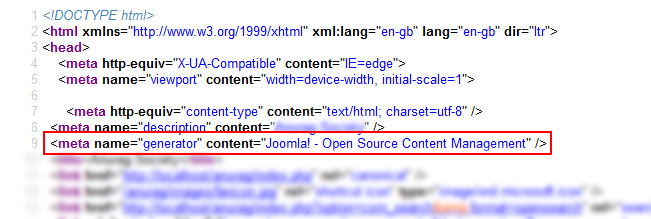
To hide this meta tag you need access to your files via FTP or your control panel. Go to public_html/libraries/libraries/joomla/document/html/renderer/ and download head.php.
Open head.php file using any text editor. Go to Line 108, just put double slash (//) in front of the code. See example below.
Before
{
$buffer .= $tab . '&amp;lt;meta name="generator" content="' . htmlspecialchars($generator) . '" /&amp;gt;' . $lnEnd;
}
After
{
//$buffer .= $tab . '&amp;lt;meta name="generator" content="' . htmlspecialchars($generator) . '" /&amp;gt;' . $lnEnd;
}
Once you are done upload again head.php file using your FTP or control panel. Now refresh you web page, the meta tag "<meta name="generator" content="Joomla! - Open Source Content Management" />" will disappeared.
If you don't want to go through the editing process, you can download the edited file below.
[su_button url="http://siam.naulak.com/download/phpcode/head.zip" target="blank" style="flat" background="#da645a" size="7" radius="0" icon="icon: cloud-download"]Download head.php file[/su_button]
(Note: Unzip the file first, and then upload)